PostgreSQL 安装
2022-9-13 邪哥
进入官网下载页
https://www.postgresql.org/download/
选择操作系统类型,进入
https://www.postgresql.org/download/macosx/
选择使用Interactive installer by EDB,点击Download the installer跳转至
https://www.enterprisedb.com/downloads/postgres-postgresql-downloads
选择合适的版本下载
完成下载后,打开并运行安装包,过程设置备忘如下:
...
Installation Directory: /Library/PostgreSQL/14
Server Installation Directory: /Library/PostgreSQL/14
Data Directory: /data/dbdata/postgre
Database Port: 5432
Database Superuser: postgres
Operating System Account: postgres
Database Service: postgresql-14
Command Line Tools Installation Directory: /Library/PostgreSQL/14
pgAdmin4 Installation Directory: /Library/PostgreSQL/14/pgAdmin 4
Stack Builder Installation Directory: /Library/PostgreSQL/14
Installation Log: /tmp/install-postgresql.log
...
确认后 开始安装
安装完成后,
$ ps -ax | grep post
确认服务是否启动,使用pgAdmin 4 连接并进行管理
(0) (1210)
Thanks for your kindness :)
sometimes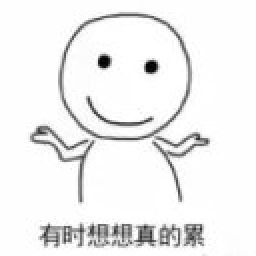
then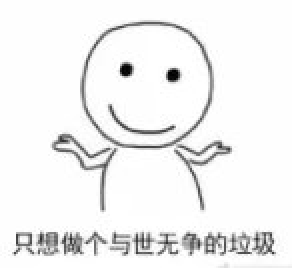
How about you ?


发表评论: